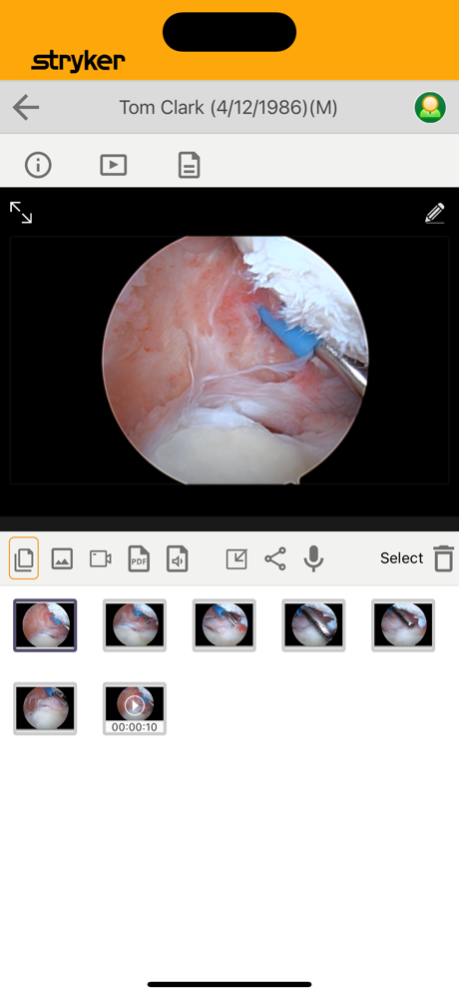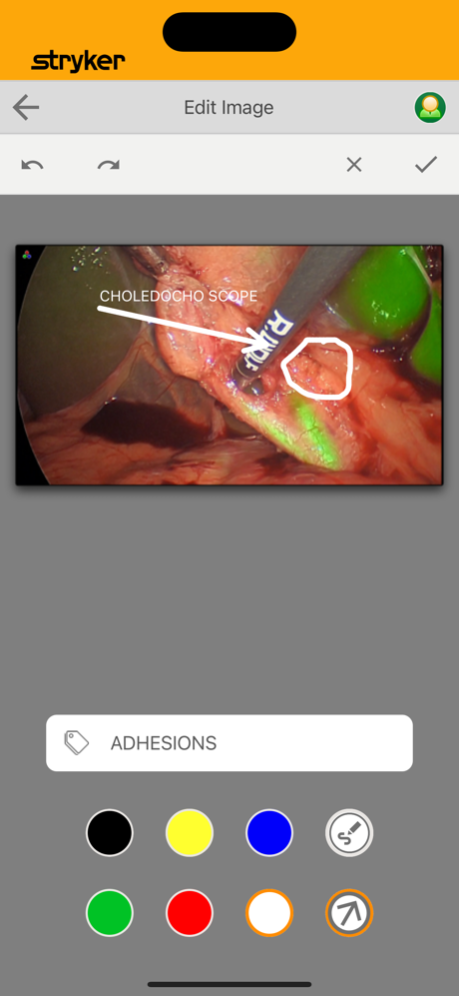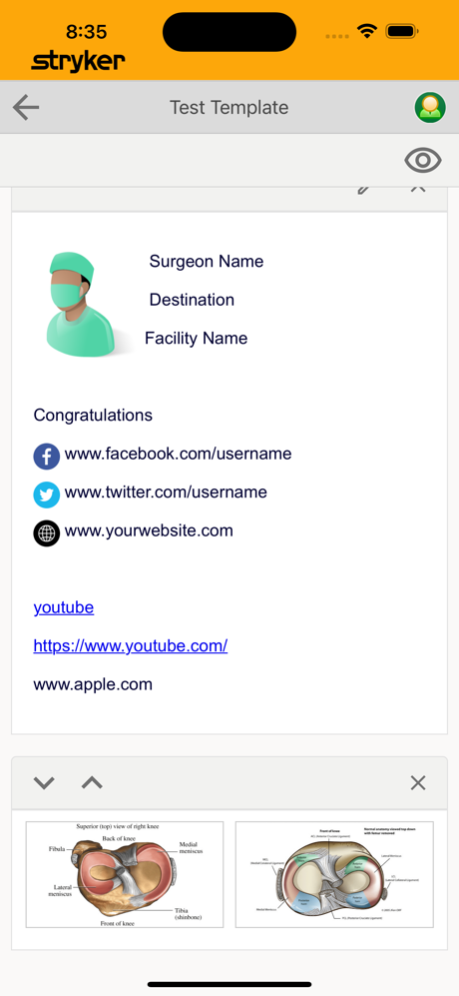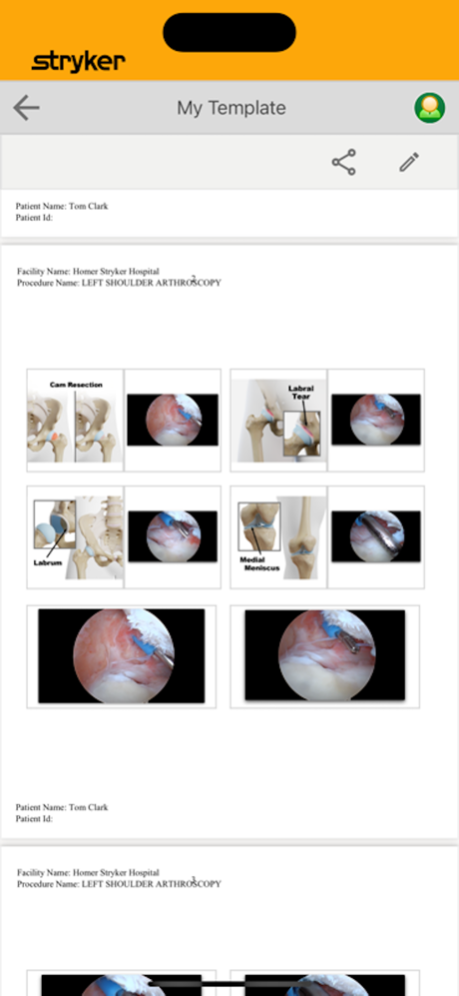Case Care App 1.5
Continue to app
Free Version
Publisher Description
The Stryker Case Care app is a patient engagement tool that facilitates the sharing of surgical media, post operative instructions and other important content a surgeon would like to share with their patient to help improve the patient's post operative experience. It integrates with data stored directly on Stryker’s CONNECTED OR HUB and SDC4K devices. This app makes it easy for users to search, view, edit and email surgical images, videos and post operative instructions from an intuitive user interface.
Oct 20, 2023
Version 1.5
iSuite Media Management v2 compatible
• iSuite Media Management customers can now use Case Care to access their iSuite Media Management media library
Hyperlinks in templates / Post-op reports
• New widget in template manager that can be added on first or last page that allows for hyperlinks to be inserted, including the “branding” widget
Image and video counter on “Connected” screen
• See how many images or videos have been transferred during real-time wireless transfers
Mail app compatibility
• Now compatible with Outlook and Gmail apps to send emails
Optimized viewing, annotation, and telestration
• Swipe and zoom in Flipbook and Image Gallery
• Auto snap arrows and text annotation on image
• Visible identifiers that images have been annotated
Improved case search function
Improved icon sizing and design
Displays size of media in Case Gallery
Added Neuro, Spine and ENT anatomical image annotations and procedures
Neuro sample case added to library, Improved sample ENT case
In-app PDF creation with Case Images
Password protection on reports and PDF’s
Ability to save custom widgets in Surgeon Profile Manager (SSPM)
Procedure and case images, split into two widgets
About Case Care App
Case Care App is a free app for iOS published in the Health & Nutrition list of apps, part of Home & Hobby.
The company that develops Case Care App is Stryker. The latest version released by its developer is 1.5.
To install Case Care App on your iOS device, just click the green Continue To App button above to start the installation process. The app is listed on our website since 2023-10-20 and was downloaded 0 times. We have already checked if the download link is safe, however for your own protection we recommend that you scan the downloaded app with your antivirus. Your antivirus may detect the Case Care App as malware if the download link is broken.
How to install Case Care App on your iOS device:
- Click on the Continue To App button on our website. This will redirect you to the App Store.
- Once the Case Care App is shown in the iTunes listing of your iOS device, you can start its download and installation. Tap on the GET button to the right of the app to start downloading it.
- If you are not logged-in the iOS appstore app, you'll be prompted for your your Apple ID and/or password.
- After Case Care App is downloaded, you'll see an INSTALL button to the right. Tap on it to start the actual installation of the iOS app.
- Once installation is finished you can tap on the OPEN button to start it. Its icon will also be added to your device home screen.